Welcome to the world of selling on eBay! Whether you’re looking to make some extra cash or start a full-blown e-commerce business, eBay can be a fantastic platform to reach millions of potential buyers. In this comprehensive guide, we’ll walk you through the process of getting started with selling on eBay and offer valuable tips to help you succeed.
Understanding the Basics
Before diving into the world of eBay selling, it’s essential to familiarize yourself with some of the basic concepts and terminology used on the platform. Below are the key points to grasp:
- eBay Account: To start selling, you need to create an eBay account. This will serve as your platform for managing your listings, sales, and customer interactions.
- Product Listings: When you sell an item on eBay, you create a product listing. This includes a title, description, images, pricing, and shipping details.
- Fees: eBay charges various fees for using its platform, including insertion fees, final value fees, and PayPal transaction fees.
- Payment Options: You need to set up a payment method for receiving funds from your buyers. PayPal is a popular choice for eBay transactions.
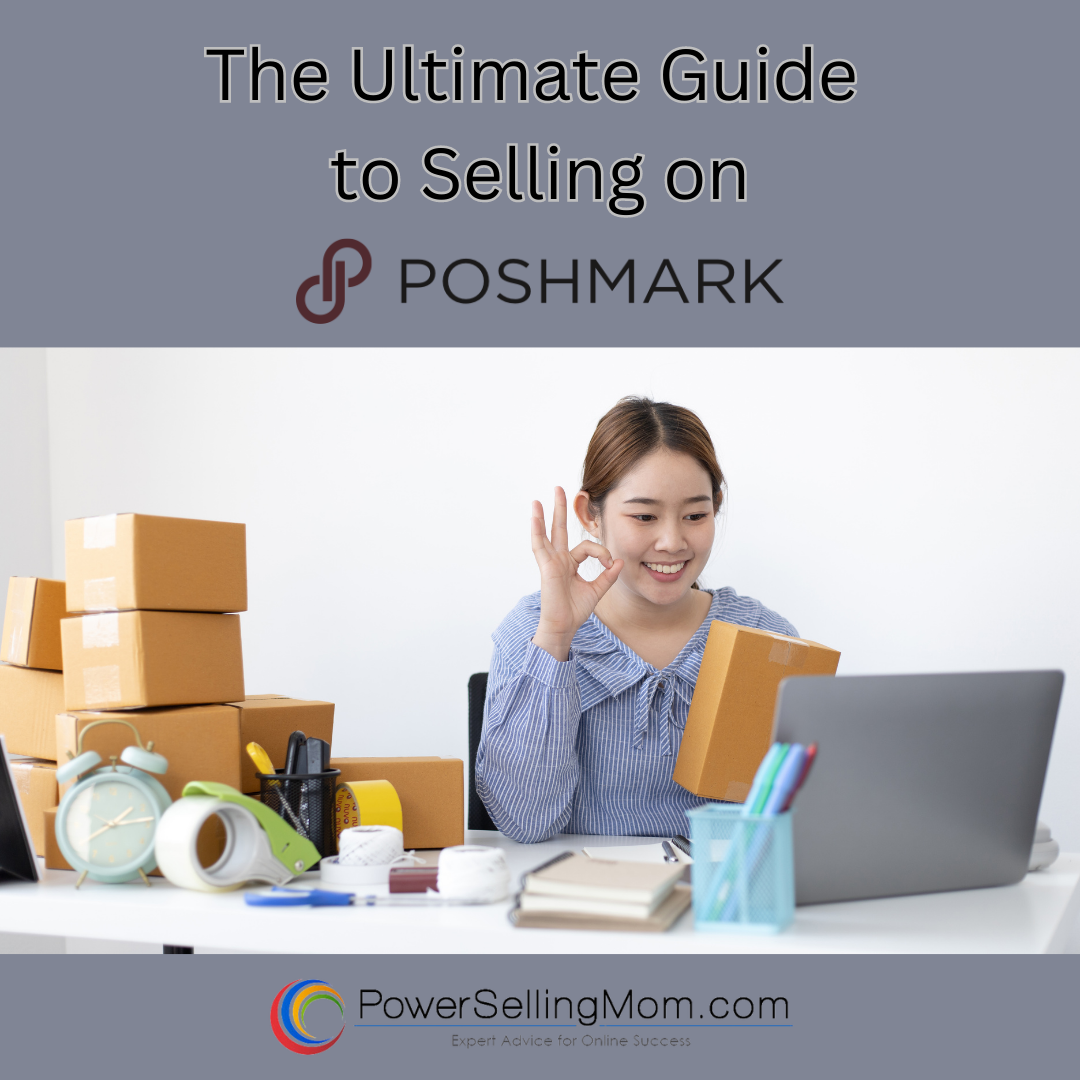
Credit: powersellingmom.com
Setting Up Your Seller Account
Now that you have a basic understanding of the eBay ecosystem, it’s time to set up your seller account. Follow these steps to get started:
- Create an eBay Account: If you don’t already have an eBay account, visit the eBay website and sign up for a new account. Be sure to choose the option to create a seller account during the registration process.
- Verify Your Identity: eBay requires sellers to verify their identity to ensure a secure selling environment. This typically involves providing personal information and linking a verified PayPal account.
- Set Up Payment Methods: As mentioned earlier, PayPal is a widely used payment method on eBay. Link your PayPal account to your eBay seller account to facilitate smooth transactions.
- Create a Business Plan: If you’re planning to sell on eBay as a serious business venture, consider creating a business plan to outline your goals, target market, and marketing strategies.
Listing Your First Item
Once your seller account is set up, it’s time to list your first item for sale. Here’s a step-by-step guide to creating a compelling product listing:
- Research Similar Listings: Before creating your listing, search for similar items on eBay to understand pricing, product descriptions, and photography styles used by other sellers.
- Create a Catchy Title: Your product title should be clear, concise, and contain relevant keywords to attract potential buyers. Use a descriptive title that accurately represents your item.
- Write a Detailed Description: Provide as much information as possible about your item, including its condition, specifications, and any flaws or defects. Be honest and transparent to build trust with buyers.
- Take High-Quality Photos: Good photography is crucial for selling on eBay. Take clear, well-lit photos of your item from multiple angles to give prospective buyers a comprehensive view.
- Set a Competitive Price: Consider the market value of your item and set a competitive price to attract buyers. You can also consider offering free shipping or running promotional discounts.
- Choose Shipping Options: Decide on your shipping methods and costs, whether it’s standard shipping, expedited shipping, or local pickup. Calculate shipping fees accurately to avoid any surprises for buyers.
Managing Your Sales
Once your item is listed, you’ll need to be proactive in managing your sales and providing a positive buyer experience. Here are some essential tips for managing your eBay sales effectively:
- Monitor Your Listings: Keep an eye on your active listings to ensure that you respond to buyer inquiries promptly and keep track of any new bids or offers.
- Communicate with Buyers: Respond to buyer questions and inquiries in a timely and courteous manner. Clear communication can lead to higher customer satisfaction and positive feedback.
- Ship Promptly: Once your item sells, ship it out as quickly as possible. Providing fast, reliable shipping can lead to positive reviews and repeat business.
- Handle Returns Professionally: Be prepared to handle returns in a professional manner. Clearly outline your return policy in your listings to avoid misunderstandings.
- Request Feedback: After a successful transaction, consider asking your buyers to leave feedback. Positive feedback can enhance your reputation as a seller.
Promoting Your Listings
While eBay gives your listings visibility to millions of users, it’s also essential to actively promote your items to maximize your sales potential. Here are some promotional strategies to consider:
- Utilize Social Media: Share your eBay listings on your social media platforms to reach a wider audience of potential buyers. Engage with followers and encourage them to share your listings.
- Optimize Your Titles and Descriptions: Use relevant keywords and descriptive language in your listings to improve their visibility in eBay’s search results. This can help your items attract more potential buyers.
- Offer Special Deals: Consider running promotions or offering discounts on select items to attract new customers and encourage repeat business.
- Utilize eBay Promoted Listings: eBay offers a feature called Promoted Listings, which allows you to pay a fee to have your items featured more prominently in search results.

Credit: www.amazon.com
Frequently Asked Questions Of How To Start Selling On Ebay : Ultimate Guide For Success
How Do I Create An Ebay Seller Account?
Creating an Ebay seller account is simple. Just visit the Ebay website, click on the “Register” button, and follow the prompts to set up your account.
What Are The Fees For Selling On Ebay?
Ebay charges various fees for selling on their platform, such as insertion fees, final value fees, and optional listing upgrades. The exact fees depend on the item’s category, starting price, and final sale price.
How Do I List My Items For Sale On Ebay?
To list an item on Ebay, click on the “Sell” button, provide a detailed description, upload clear photos, set a competitive price, and choose a shipping option. Then, click on “List Your Item” to make it available for sale.
How Can I Promote My Ebay Listings?
You can promote your Ebay listings by utilizing features like promoted listings, sharing your listings on social media, optimizing your listing titles and descriptions with relevant keywords, and offering exceptional customer service.
Conclusion
Starting to sell on eBay can be a rewarding endeavor, whether you’re looking to declutter your home, start a side hustle, or build a robust e-commerce business. By following the steps outlined in this guide and continuously refining your selling strategy, you can tap into the enormous potential of the eBay marketplace and achieve success as a seller.

